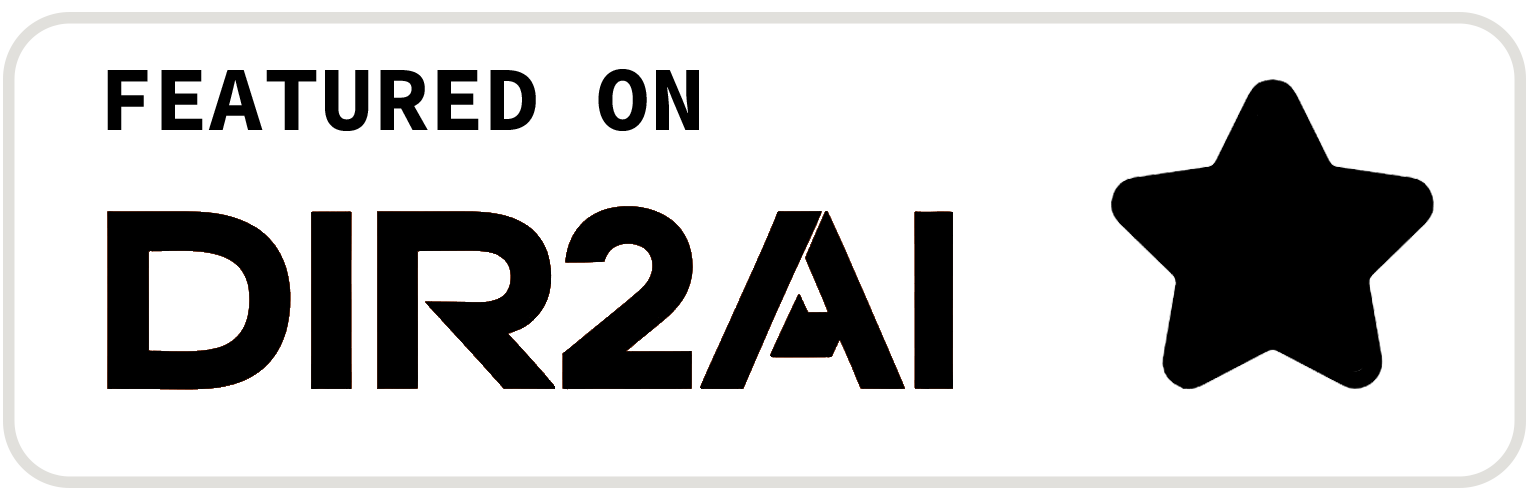- Published on
PikPoet
Discover Our Features
Explore the powerful AI technology, customizable designs, and rich text sources that make PikPoet the ultimate tool for visual storytelling.
AI-Powered Technology
PikPoet uses the latest AI technology to quickly find the most fitting and poetic words for your photos, matching the current mood and atmosphere of your image and allowing you to engage in a cross-time and cross-space dialogue with the classics.
Free trial
Register now and get a free trial of PikPoet, the ultimate solution for finding the most fitting words for your photos.
Low Cost
With pricing starting as low as $0.05 per search, PikPoet is an affordable way to elevate your photography game.
Fast Response Time
PikPoet delivers results in seconds, ensuring you have the most fitting and poetic words to accompany your photos in no time.
Elegant Design
PikPoet's sleek and artistic design, coupled with built-in templates, makes it easy to create stunning captions for any occasion
Multiple Data Sources
Our platform integrates multiple data sources, including Chinese classical poems (such as Chu Ci, Tang Poetry, and Song Poetry) and English quotes from famous authors like Oscar Wilde, George Bernard Shaw, and William Shakespeare, giving you endless options to choose from.
Frequently Asked Questions
Get answers to common questions about PikPoet, including payment options, text sources, and more.
How does PikPoet work?
PikPoet is an AI-powered platform that helps you find the most fitting and poetic words to accompany your photos. Simply upload your photo to the PikPoet platform, and our AI system will generate a list of potential captions for you to choose from, based on the mood and style of your photo. You can also customize the fonts and typography to make it even more unique.
What kind of texts does PikPoet use for captions?
PikPoet uses a variety of classic texts, including Chinese poetry like the Tang poetry, and Song Poetry, as well as English quotes from famous figures like Oscar Wilde, George Bernard Shaw, and William Shakespeare.
How long does it take to get results from PikPoet?
PikPoet is designed to be fast and efficient, with results typically returned within seconds. However, processing times may vary depending on the complexity of the image and the number of captions generated.
Is PikPoet Free?
Absolutely! Once you've signed up, you'll receive 5 free credits to explore services on PikPoet. You can consider our subscription plan for bulk image tasks or regular requirements. If you need a tailored plan for your custom requirements, you can easily connect with us through the customer service component in the lower right corner, and we shall provide swift assistance.
Should I choose Pay-as-you-go credits or a subscription plan?
For occasional image tasks or a one-time use requirement, you can go with our pay-as-you-go plan, where you can buy enough credits per your image requirements. It works as a spot-on credit top-up that, once paid, would reflect the bought credits immediately. Our monthly subscription plan would save you money if you have bulk images or need our platform for recurring services. You can try the platform for free and later on avail a subscription plan per your requirement.
What happens if I don’t consume the full quota of my monthly credits?
If you're on a subscription plan, such as the one with 100 credits per month, and you've only consumed 70 credits by the end of your monthly billing cycle, it's important to note that the remaining 30 credits will indeed expire. PikPoet does not carry forward unused credits to the next billing cycle. Therefore, to get the most value out of your subscription, we encourage users to make full use of their allocated credits within the current billing period to ensure they are not lost. However, if you require add-on credits, we have a pay-as-you-go plan that caters to your on-spot requirements. You can recharge your account with the desired credits and continue using our services.
Can I upgrade/downgrade/cancel my subscription?
To upgrade or downgrade your existing plan, navigate to the pricing section and select the plan that aligns best with your needs. We've designed our pricing with market competitiveness to ensure you receive exceptional value. If you wish to cancel your subscription, please go to 'Billing & Payments' and you will find the entrance.
Is the payment service reliable?
Yes, PikPoet uses Lemon Squeezy for payment services. All payment details are handled securely by Lemon Squeezy. For more information, please visit https://www.lemonsqueezy.com/.
What payment methods do you accept?
We accept a variety of payment methods, including credit and debit card options. For more information, please refer to https://docs.lemonsqueezy.com/help/checkout/payment-methods#payment-methods-currently-supported.
What if I am not satisfied with the results?
We apologize, but due to the extensive computational resources required for image processing, we are unable to offer refunds.
Get Started with PikPoet
Follow our simple step-by-step guide to uploading your photo, selecting the perfect caption, and customizing your design with PikPoet.
Ready to add a touch of poetry to your photos?
Never struggle to find the perfect caption for your photos again. Every photo has its own unique poetry waiting to be discovered. Sign up for our free trial and start exploring the endless possibilities of PikPoet today!
Stay Inspired with PikPoet
Read our blog for tips, tricks, and inspiration on how to create stunning visual stories with PikPoet and other tools.
- Introduction about PikPoet.com